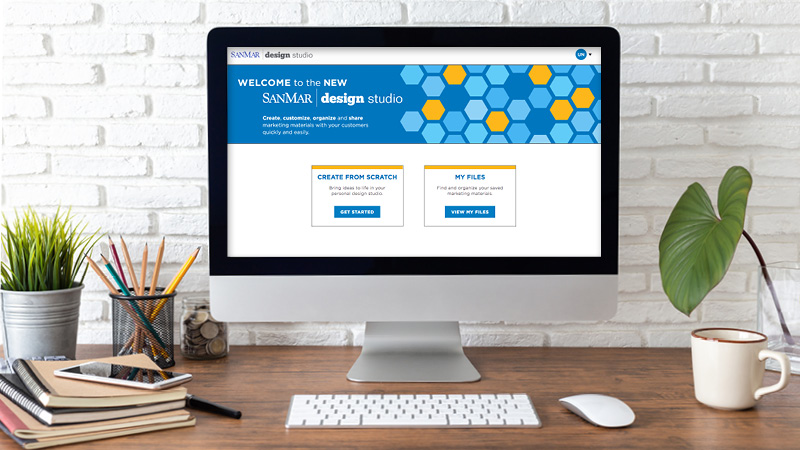If you’re into do-it-yourself projects, you know the feeling. You’ve got a shiny new tool, and you literally cannot wait to see all the things you can do with it. How much faster will you be? How much better will your final product look? Why are you asking all these questions? Let’s get to work!
That’s the feeling you should have the first time you open up SanMar Design Studio.
SanMar Design Studio is a tool designed for you to quickly and easily build flyers, social media posts and other marketing materials, powered by live, up-to-date SanMar product data and an intuitive drag-and-drop interface. Once your marketing masterpiece is ready, Design Studio also makes it easy for you to share it via print, email, websites or social media.
As with any new tool, you’ll want to take some time to get to know Design Studio and how you can use it. We’ve made this easy too, with a short Design Studio Welcome video. In less than a minute, you’ll learn where to find the new features you’ll be using and how to customize the look and feel of the flyers you build.
The tools you’re used to using are still there too, of course. Design Center, SanMar’s previous marketing tool, is still the place to go to create virtual samples, and any flyers you’ve created in Design Center also remain available there until further notice.
And did I mention that Design Studio is free to all SanMar customers? All you need to start using it is an idea and your SanMar customer login.
We get that you like to make things yourself. With Design Studio, we’re giving you the tool that you need — what you do with it is up to you.
What’s the first thing you’d like to make in Design Studio? Let us know, and join the conversation with us on Facebook, LinkedIn, Twitter and Instagram.