Reading this article’s title, you might already be thinking to yourself “But I’ve been printing on polyester for years.” Think again. When it comes to heat printing polyester, there are unique challenges you might not be aware of.
Polyester fabrics have changed dramatically year after year. From chemical additives for controlling odor and managing moisture, to polyester blends built for stretch and performance — even the dyeing process itself has changed.
Temperature is a major factor in heat printing custom apparel, and only one thing is certain: there is no magic temperature that works for all fabrics. My old rule was that polyester had to be heated at 300 degrees or lower, but now we’re seeing some fabrics needing applications temps around 280 degrees. Start with a safe range of 280-300 and adjust from there, starting with lower temperatures and working upward to find a workable application for your garment and your transfer.
First rule: read the tag. If it says “cool iron” or “do not iron,” heat transfer is not recommended.
Next consult your heat transfer supplier for products that they recommend for polyester. Test your garment before you buy your transfer product. The best way to test to use the inside hem and test the application process. If you don’t see heat press marks or a shiny surface different from the unheated fabric, you’re all set.
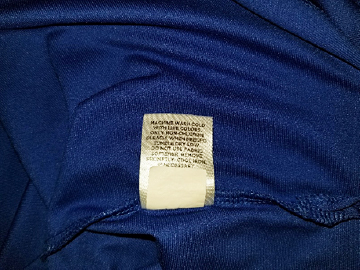 Once you have your transfer product, start with a low temperature and work upward to try and find a workable application for your garment and your transfer. If this doesn’t work, then contact your supplier for alternate heat application instructions or you may have to find another product.
Once you have your transfer product, start with a low temperature and work upward to try and find a workable application for your garment and your transfer. If this doesn’t work, then contact your supplier for alternate heat application instructions or you may have to find another product.
The most common issue you might encounter is often confused with overheating: a box outline of the heat press somewhat resembling a pleat, sometimes caused by too much pressure. While not exact, it will look similar to the right side of the photo seen here. Keep this in mind especially when pressing over or near seams. Your pressure will play a critical role in successful printing. Additionally, if you see a sheen over the entire area where the heat press makes contact, like the left side of the photo, the heat is too high for the garment.
 The next tip is to use a thin cover sheet. Avoid the thick stretchy rubber sheets, as they absorb a lot of heat and will make it difficult to ensure an accurate application. Only a couple degrees in temperature make all the difference, and adding a cover sheet may help avoid a mark around the edge of the heat press.
The next tip is to use a thin cover sheet. Avoid the thick stretchy rubber sheets, as they absorb a lot of heat and will make it difficult to ensure an accurate application. Only a couple degrees in temperature make all the difference, and adding a cover sheet may help avoid a mark around the edge of the heat press.
In the event you have a garment and transfer process that do not seem to mesh, heat press options like a bottom heating platen can greatly improve the consistency for more favorable results. You can also raise only the print area using a silicone rubber pad available from most heat transfer suppliers.
Heat printing on polyester is not difficult. Just avoid being a creature of habit. Take the time to read the labels, test, and adapt your process. Avoiding these mistakes will save you both time and money.
