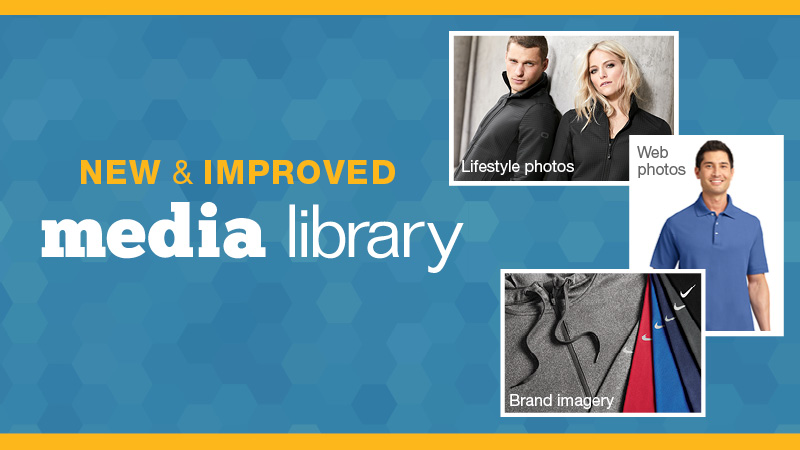In January, SanMar launched a major upgrade to one of our most popular tools: the Media Library. You don’t need to do anything special to see the changes we’ve made – if you’ve used it in the last few weeks, then you’ve already seen what’s new for yourself.
The enhancements we’ve made include:
- Filter: Sort and view images by color, shot type, angle, category and more
- Download: Select and save up to 500 images at a time
- Share: Instantly share images via email or Facebook
To start exploring the Media Library, you’ll want to make sure that you’re logged into your SanMar.com account, using your normal username and password.
- Click here to access the Media Library
- Enter a product number in the search box
- Use the filters on the left to refine your results
- Select your favorite images and download
You can also access the Media Library from any product page on SanMar.com, by clicking on the words “Product Images.”
You can dig deeper into the Media Library update by taking our video tour. It’s a little over three minutes long and will give you a more in-depth preview of what to expect from the new features, including how to share images and create collections. When you access the Media Library home page, you’ll also see a “Quick Tips” guide which will take you step-by-step through using the new tool.
SanMar’s updated Media Library makes it easy to find images for your projects, and is available now. For additional assistance, or if you have any questions, our Customer Tech Support team will be happy to help:
- 1-800-426-6399 – ext. 4830
- customertechsupport@sanmar.com