For the last few months, I’ve been making improvements to my house. While I’m not generally what anyone would call a handyman, this process has impressed on me importance of having the right tools when you need them. When a nail needs to be driven into a piece of door framing, a wrench is a poor substitute for a hammer.
It’s in this same spirit that SanMar’s suite of digital marketing tools, Design Studio, has recently been updated. Since its launch about two years ago, we’ve been adding to and enhancing the features in Design Studio to make it your one-stop digital marketing workshop, with the right tool in easy reach when you need it.

Virtual Samples, Integrated
When you want to show your customer how their logo will look on a specific piece of apparel, nothing quite beats a virtual sample. We introduced this capability into the Design Studio suite last year, but at the time it was a stand-alone tool, separate from the tools intended to create flyers, social media posts and other marketing materials.
Now the Campaign Creator includes the ability to create a virtual sample as a part of your marketing materials, just as you would with the stand-alone feature. Talk about having the right tool at the right time!
Creations, Organized
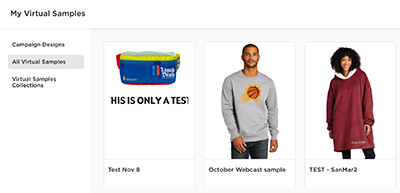
Just as you need the right tools at your fingertips, you also need to know where to find them. The My Files section of Design Studio is like your toolbox, and it’s now separated into three main categories.
- Campaign Designs is where you’ll find any marketing materials created in the Campaign Creator, whether they are working drafts or finished masterpieces.
- All Virtual Samples includes virtual samples created in the stand-alone Virtual Sample Tool, or as part of what you build in the Campaign Creator.
- Virtual Sample Collections are project-based groups of samples created in the Virtual Sample Tool, for quick access to all the samples for a specific project.

Learning, Augmented
Some jobs, you can just dive in and get right to work. For others it’s smart to take a moment and learn about the tools and how to use them.
You are welcome to dig in and start using Design Studio right now – whether you’re an old hand or a newbie, you’ll find it intuitive and easy to use. For those who prefer to know what their new tools are capable of, we’ve got you covered with three videos. These can be seen in the Help & Resources section of Design Studio, or you can just click the links below.
That same Help & Resources section also contains a general Q&A document and a tutorial that will help you add a spec sheet to your marketing materials.
When you’re working on a DIY project, the right tools in the right place can make all the difference. The recent updates in SanMar’s Design Studio suite of tools will help you DIY your way to flyers, samples and other marketing materials quickly and intuitively.
All these updates are available now, and free to you as a SanMar customer. So what’s stopping you? Let’s do this.
